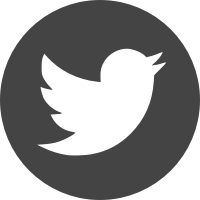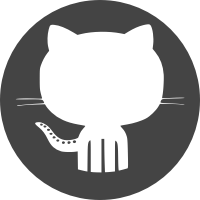Ben Smithgall
Welcome to the web blog
Bit pusher at Spotify. Previously Interactive News at the New York Times, U.S. Digital Service, and Code for America.
Some mocking tricks with jest
July 6, 2020
Mock only one method in a module
Sometimes I find myself only wanting to mock one method in a built-in module
(something like fs or path), and want the default behavior for everything
else, maybe because a library has some on-import thing it’s doing with those
built-ins. I can’t use spyOn because I want to have direct control over the
mock:
const mockJoin = jest.fn();
function mockPath() {
const original = require.requireActual("path");
return { ...original, join: mockJoin };
}
jest.mock("path", () => mockPath());
This uses a combination of Jest’s hoisting for things that are named
^mock.+$ and factory import functions (I can’t find the explicit examples
in the docs, but I get yelled at by the CLI when things are not named in this
way).
Mocking axios
This one is pretty straightforward but is something that I come back with some
regularity. There’s moxios, but I have found it to be sort of slow and usually
pretty serious overkill for what I want to do. Using something a bit simpler
like this has been successful for me:
import axios from "axios";
jest.mock("axios");
const axiosMock = axios as jest.Mocked<typeof axios>;
axiosMock.request.mockImplementation(() => {
return Promise.resolve({
data: "<html></html>",
headers: { "content-type": "text/html" },
});
});
Mocks and streams
When working with streams (most specifically something like
fs.createWriteStream or @google-cloud/storage), it’s nice to have a real
stream to use when testing.
Read streams
Read streams are relatively straightforward to use. For example, a GCS
File could be mocked as follows:
const { Readable } = require("stream");
const mockReadStream = jest.fn().mockImplementation(() => {
const readable = new Readable();
readable.push("hello");
readable.push("world");
readable.push(null);
return readable;
});
const mockFile = jest.fn().mockImplementation(() => {
return {
createReadStream: mockReadStream,
};
});
module.exports = { mockReadStream };
Then in a test, when the stream is consumed the output should be “hello world”.
Write streams
Write streams are a little bit more complex to create and use.
const { Writable } = require("stream");
class WriteMemory extends Writable {
constructor() {
super();
this.buffer = "";
}
_write(chunk, _, next) {
this.buffer += chunk;
next();
}
reset() {
this.buffer = "";
}
}
const MockWriteStream = new WriteMemory();
const mockCreateWriteStream = jest.fn().mockImplementation(() => {
MockWriteStream.reset();
return MockWriteStream;
});
const mockFile = jest.fn().mockImplementation(() => {
return {
createWriteStream: mockCreateWriteStream,
};
});
module.exports = { MockWriteStream };
Then in the tests, after calling functions that stream into the
createWriteStream, the contents should be available on
MockWriteStream.buffer for assertions.
Through streams
Here’s a test on a class that does line-by-line JSON serialization (take an object and transform it into the JSON representation of that object while inserting the correct opening and closing characters):
test("properly outputs JSON", (done) => {
expect.assertions(1);
const serializer = new JSONLineSerializer();
const items = [{ a: 1, b: 2, c: { d: 3 } }];
let result = "";
Readable.from(items).pipe(serializer);
serializer.on("data", (data) => (result += data));
serializer.on("end", () => {
expect(JSON.parse(result)).toEqual(items);
done();
});
});
A few notes about this one: it’s conceptually similar to the read stream example from above, but it uses an explicit callback to understand when the stream has been consumed (see here for information about jest callbacks and here) for information about stream events.