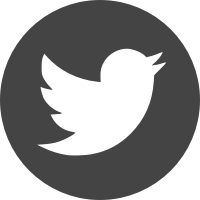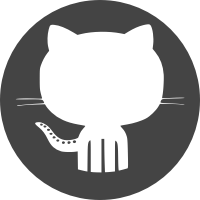Ben Smithgall
Welcome to the web blog
Bit pusher at Spotify. Previously Interactive News at the New York Times, U.S. Digital Service, and Code for America.
Next steps with React Drag and Drop -- Adding a Drop Target
April 30, 2017
Last time we talked about Biblio, we had wired up React Drag and Drop to work correctly a single access. In this post, we are going to talk about handling drop events to make sure that the dragged item sticks to the correct place.
Wiring up a DropTarget
To start, let’s think about the existing DropTarget on our Work object:
const workDropTarget = {
hover: function(props, monitor, component) {
const item = monitor.getItem();
const draggedPosition = item.position;
const hoverPosition = props.position;
// find the middle of things
const hoverBoundingRect = findDOMNode(component).getBoundingClientRect();
const hoverMiddleY = (hoverBoundingRect.bottom - hoverBoundingRect.top) / 2;
const clientOffset = monitor.getClientOffset();
const hoverClientY = clientOffset.y - hoverBoundingRect.top;
// don't move until we are halfway over the card
if (draggedPosition < hoverPosition && hoverClientY < hoverMiddleY) return;
if (draggedPosition > hoverPosition && hoverClientY > hoverMiddleY) return;
// insert a display placeholder at an appropriate position
const dragDir = draggedPosition > hoverPosition ? 'up' : 'down';
props.setPlaceholder(draggedPosition, hoverPosition, dragDir);
}
}
This correctly handles dragging and putting the placeholder in the appropriate
place. We need to augment that to add the appropriate handlers for dropping down
our Work:
const workDropTarget = {
hover: function(props, monitor, component) { ... },
drop: function(props, monitor) {
props.setPlaceholder(-1, -1, '')
const item = monitor.getItem()
props.moveWork(item.position, props.position, props.shelfNumber)
}
}
We do three things in this drop function:
- Remove the placeholder entirely. Remember that
setPlaceholderis a simplesetStateoperation that injects aplaceholderdiv into the appropriate place in the array ofWorksin ourShelf. - Gets the dropped item from the React Drag and Drop Monitor
- Calls a new method called
moveWork.moveWorkis a standard redux action that calls a reducer to update our application state. We’ll talk more about how this works below
Updating application state
What is going on when we call moveWork? We are dispatching an event which
triggers a reducer to reorganize the ordering of works in our shelf. Here is the
relevant reducer:
const newState = [...state]
const { lastWorkPos, nextWorkPos, shelfNumber } = action.payload;
const shelf = newState.find(function(e) { return e.id === shelfNumber })
shelf.works.splice(nextWorkPos, 0, lastShelf.works.splice(lastWorkPos, 1)[0]);
return newState
This gets the shelf from our list of shelves and updates that shelf’s works to reorder them properly.
What about the placeholder?
One problem that we run into here is that if we drop over the placeholder, then
the action doesn’t actually fire. This is because right now we have the
placeholder set up as a straightforward html div tag without an attached
DropTarget. The way to fix that is to turn the placeholder into a proper
component and wire it up with a DropTarget:
class WorkPlaceholder extends React.Component {
render() {
return this.props.connectDropTarget(
<div className="bb-work bb-work-placeholder" />
);
}
}
WorkPlaceholder.propTypes = {
connectDropTarget: React.PropTypes.func,
setPlaceholder: React.PropTypes.func,
moveWork: React.PropTypes.func,
shelfNumber: React.PropTypes.number,
position: React.PropTypes.number,
};
const workPlaceholderTarget = {
drop: function(props, monitor) {
props.setPlaceholder(-1, -1, '')
const item = monitor.getItem()
props.moveWork(item.position, props.position, props.shelfNumber)
}
};
export default DropTarget(DRAG_WORK, workPlaceholderTarget, function(connect) {
return {
connectDropTarget: connect.dropTarget(),
};
})(WorkPlaceholder);
Then, in our ShelfList component, we replace the references to the plain
placeholder div with references instead to our new WorkPlaceholder. This
then allows us to have DropTargets over both the cards themselves and the
placeholders. At this point, we should have a complete working single-axis drag
and drop component completely wired.
Moving works across lists
At this point, we can now drag and drop cards up and down a single list.
However, we want to be able to drag and drop them across multiple lists.
It turns out that this is a pretty straightforward modification to make. We just
need to keep track of the source and destination shelfNumber in addition to
the source and destination position (which is what we are currently doing).
We need to modify the following:
- our
workDragSourceto include references to both the original shelfNumber and the original position - our
setPlaceholderreferences to be able to contain information about the full matrix of positions and shelfNumbers, as opposed to just information about the position to drop the placeholder. - our
DropTargets - our reducer methods to properly move between lists and reorder things in lists. This ends up being the most complicated changes of all of them. I ended up with the following to make it work completely:
const { lastShelfId, lastWorkPos, nextShelfId, nextWorkPos } = action.payload;
const lastShelf = newState.shelves.find(function(e) { return e.id === lastShelfId; });
const nextShelf = newState.shelves.find(function(e) { return e.id === nextShelfId; });
// no X move: moving a work up/down in an existing shelf
if (lastShelfId === nextShelfId) {
lastShelf.works.splice(nextWorkPos, 0, lastShelf.works.splice(lastWorkPos, 1)[0]);
} else {
nextShelf.works.splice(nextWorkPos, 0, lastShelf.works[lastWorkPos]);
lastShelf.works.splice(lastWorkPos, 1);
}
return newState;
With everything completed, we should now be able to move works between shelves:
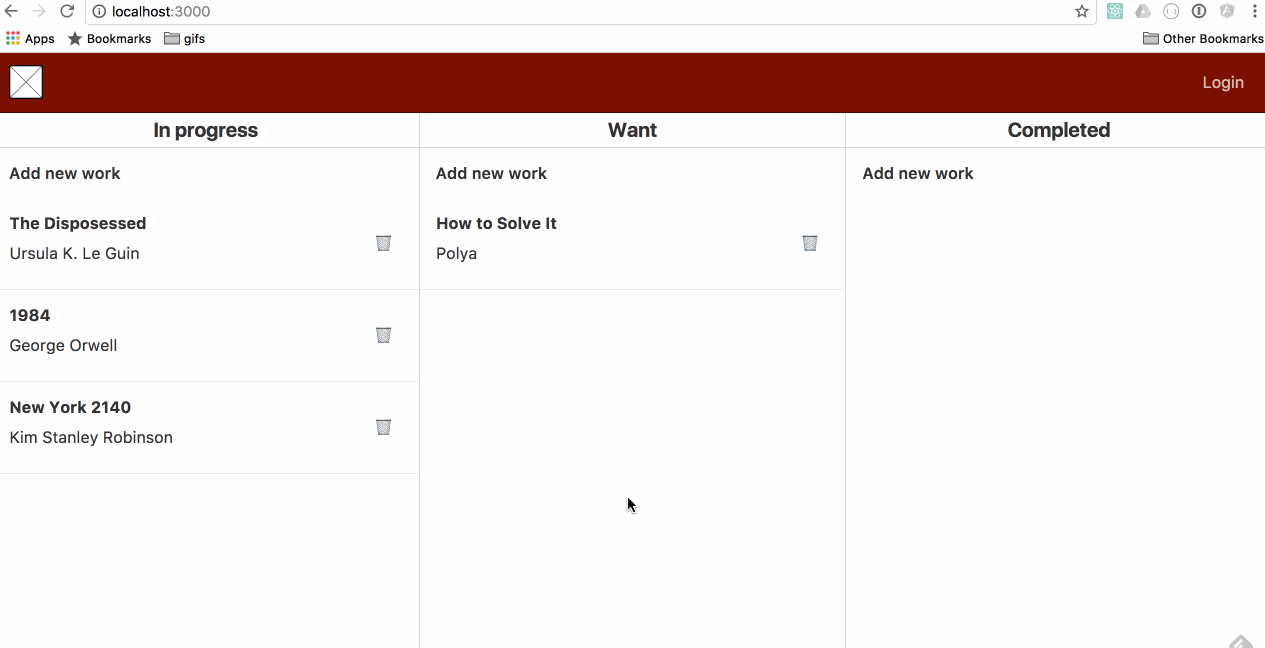
To see the full code, check it out on Github.
There are still a few things that we need to do to finish out this functionality:
- We need to be able to save the position of the moved works after we finish the move. Right now, all moves will be reset on page refresh.
- We need to be able to drag works to shelves that currently don’t have any
works. Right now,
setStateis a limitation for this because it doesn’t allow cross-shelf communication. We will have to move this into a reducer method.